As the remote work gods would have it, I am completely switching jobs on this trip. Not just positions, but companies and industries. The whole change, start to finish, will have happened by the time we get home. From interview, offer, drug screening, equipment, you name it...all on the road.
Despite being in sunny Southern California, the past few weeks have been stressful. It all started when I got a call from a recruiter while we were in Tucson, asking me to interview. While I wasn’t actively looking for a new job, I’m always open to opportunities, so I said yes.
The interview would take place remotely, after we traveled another 390 miles and 7 hours to the middle of the desert, in Twentynine Palms California. I had my worries about connectivity, the RV resort, weather and of course the consistent fear of the unknown - and little did I know that almost all of these variables would provide obstacles.
When we arrived in Twentynine Palms, I was hopeful for a nice outdoor area the ladies could use, so I could have the RV to myself for the video call. Unfortunately, it was a dirt driveway (we would actually switch resorts two days later). The one beacon of light that I noticed immediately was the cell internet speed. I was registering download speeds of 180 mbps, which is like four times my home internet.
The real challenge came on the interview day. A wind storm had picked up overnight sporting 35 mph winds. Since the RV is over 12’ tall, it began to act more like a metal sail than a vehicle. This caused two problems. The first was that Kailah and the girls had to venture out into those winds, so that there wasn’t sound in the background. The second issue was that the RV was rocking back and forth, like a cruise ship on rough seas. While it was probably unnoticeable to the people I was meeting with, I felt like I was bobbing and weaving during the entire call.
Obviously this story has a happy ending, but I couldn’t believe the factors that stacked up against us. It was almost comical. I don’t know why I care so much about situations like these. I think I just pressure myself to put my best foot forward and started to feel like the universe was working against me. Long story short, the interview went well. I got an offer and it seemed like the right fit from my perspective, so I committed. It won’t change our upcoming plans at all, as the new company will allow me to be remote for another couple months.
What an incredible whirlwind of events (quite literally). It’s always stressful to switch jobs. From the interview process, to telling your current colleagues you are leaving, to “not knowing” how the new opportunity will work out - it just weighs on you. I have some time off coming up before I start the new position, so I’m excited to spend some time focusing on experiencing the Grand Canyon and working on our Nowhere On Earth brand with Kailah. I’ll check back in after my final week of work.
Cheers,
Kyle
Office and technical gear links:
Moonbeam Noise Dampening Curtains
Connection Gear:
30 GB usage Verizon Jetpack MIFI 8800L
30 GB usage 5G MIFI M2100
30 GB usage utilizing my iPhone as a hotspot on the “Get More Unlimited” plan
Current usage trend: 5-6 GB / work day (tough week with video calls)