The anticipation and anxiety leading up to this first week of working from our RV was intense. I’ve never driven an RV (except when I drove from the lot to my house). I’ve also never operated an RV - who knew there was so much to it! And vehicle aside, I only know one person that works from their vehicle. I’m routinely on video calls, giving presentations and even digging into heavy data processes in Excel and BI tools. How could I possibly take my professional career on the road? As humans, we are programmed to fear the unknown. I can positively tell you that the unknown scared the shit out of me this time.
I’m hoping to use these updates to share my trials and tribulations on the road as I navigate working remotely from our RV. I want to discuss technically how I’m making it work (connectivity, space etc) and also how Kailah and I “make it work” as a team to make sure I meet my obligations. I’ll also link to my current gear that I use to stay connected.
So lets get to it. My first week is at a beautiful RV park on Canyon Lake in Texas called Lake Pointe RV Resort. I can literally see the lake from my “mobile office”, as I have overtaken the cockpit of the RV. It’s actually a nice space, as the comfortable drivers seat swivels around to a table, where I place my laptop, extra large screen, keyboard, mouse etc. Before leaving home we purchased triple ply floor-to-ceiling curtains to “close me off” from the rest of the vehicle. While they don’t block out a lot of sound, they prevent distractions and offer a boundary to a very curious 3 year old.
When I was doing my research on connectivity at the park, I made sure that the Verizon coverage map blankets the resort in at least 4G LTE (5G is a plus, but it is still limited). I knew that if the park wifi sucked, I could at least connect via cell. This is where I learned my first lesson in RV working - the wifi at the parks/campgrounds/resorts are going to be slow at best. They are definitely not reliable enough to manage my workload from. Luckily (and with a bit of pre-trip research) I had purchased a couple of mobile hotspots from Verizon with 30 GB plans to make sure I’m always connected. These plans vary, but each line costs me around $45/month, plus the device fee (unless you buy it outright). As of this week, I’m running at about 2.5 GB per day. This is a lot of data, but it gets me in at about 50 GB for 20 days of work, so I finish the month with 10 GB to spare. I’ll keep everyone posted on how this trends.
Overall, I think this has been a pretty successful week. My supportive colleagues have confirmed for me that they don’t see any real difference in my voice, or video over the cell data connection. The biggest factor for success has been Kailah and I’s communication. We chat in the morning to make sure she knows when I need to present to an audience and can’t have background noise from the girls, or when I need to be heads down and focused on something. Between this and the quality connection, I’ve been able to destress a bit.
Our next stop is Tucson, AZ. I’ll check back in from there for another update on how things are going. Fingers crossed for another relatively stress free week! If anyone has any questions, or topics they would like me cover, please leave a comment, shoot me an email at kyle@nowhereonearth.com, message us on Instagram @nowhereonearth or on Facebook.
Connection Gear:
30 GB usage Verizon Jetpack MIFI 8800L
30 GB usage 5G MIFI M2100
Current usage trend: 2.5 GB / work day
Click here for our WFA Gear Page