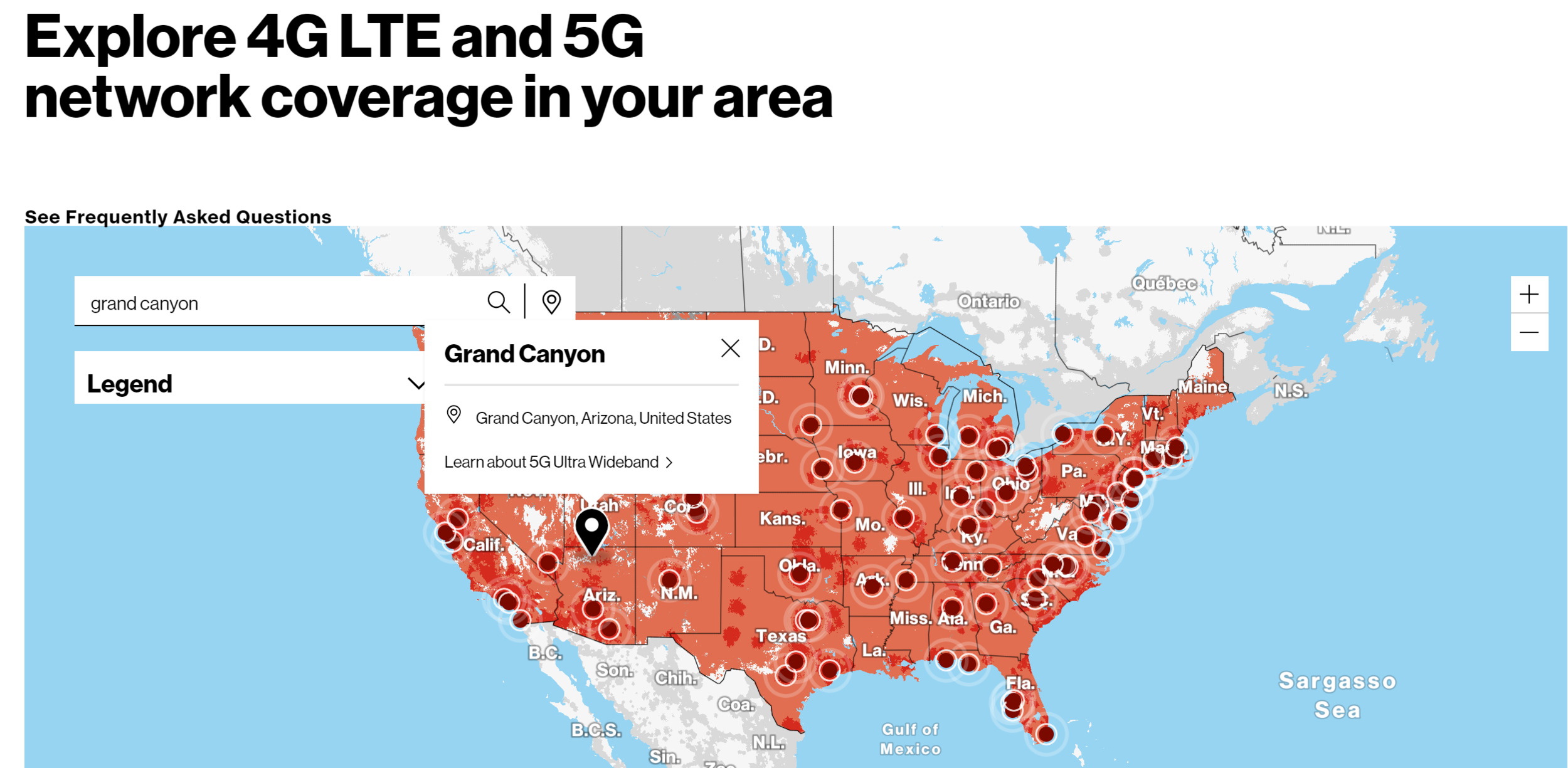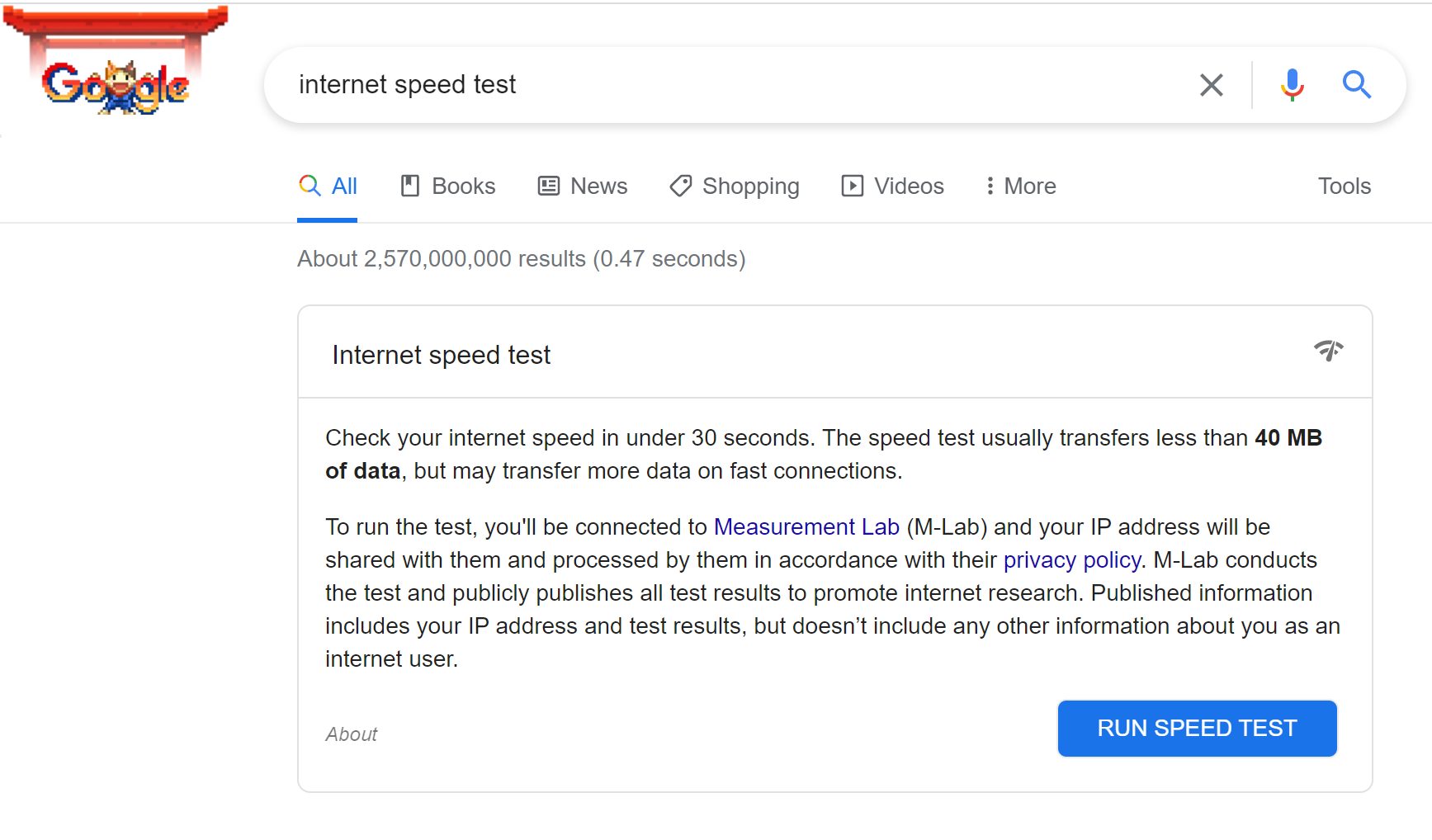Selling the RV and RV office?!
Climbing the RV for sunset! (and wine)
After one of the most incredible experiences of our lives, driving across the country and back in 80 days, we are selling our RV and dismantling the “RV Office”. But why?
Kailah and I’s goals are based upon the idea of both lifestyle design and financial freedom. For us, the lifestyle that we are pursuing is spending time with people we love AND experiencing new places, cultures, and people. The only way we can accomplish that is to free up our time, by increasing our passive income, reducing our expense obligations and therefore becoming financially independent. Otherwise, the majority of our time will be spent hammering away at our jobs and grinding our way to a traditional retirement.
For those new to financial freedom, it essentially means that your living expenses are covered by passive income (like rental property, dividends, royalties etc) and you don’t need to actively “work”. This is unlikely the ultimate goal for us, as we enjoy managing our businesses, but we want to minimize the day-to-day effort and give us time back to explore the world and see our families and friends. We don’t consider ourselves true FIRE advocates (financially independent retire early - look it up here if you want more info), but we follow many of the same principles.
Top of RV sunset selfie in Paso Robles, CA
I’ll write a subsequent article on our financial strategy, but for now…that was a long winded reason for why we are ditching the RV. It isn’t financially reasonable long term, given our goals.
So what are we going to do? Stop traveling the US? As Selima would say “No way, Jose!”.
Once we get the RV sold (we’re consigning it to an RV store in New Hampshire), we’re going to take our time looking for the next vehicle. We’re leaning towards purchasing a much smaller Class B Campervan RV, which we’ll use in combination with “air bnbs”. This will give us the flexibility to stay and work from anywhere, keep our costs down and allow us plenty of space in a rental. As the girls get older, a Class B will become easier and easier to spend time outdoors as a family (not to mention it fits in our driveway and Kailah and I can sneak away for a weekend while the grandparents watch the girls).
For the new vehicle, we’re looking for a combination of the following:
Best RV for families (space for the girls AND us to sleep)
Used (better value)
Best price point (pay it off quickly)
RV office (we need space to work, even if it is only a few days a month between air bnbs)
Small (Can double as a second vehicle, fit in the driveway and allowed in all state and national parks)
“Dry camping” in Beatty, Nevada
This may not be a surprise, but the fall of 2021 isn’t an ideal time to buy an RV. The demand for RVs is so high that manufacturers literally can’t keep up the supply, so this might provide a challenge for us in finding a quality used model.
Our goal is to hit the road again in the Spring to explore the northern part of the country, which we missed in 2021. This will give us an incredible opportunity to keep growing our NOE content business and see more of this beautiful country.
So we have 6 months to find our new RV. Stay tuned…
Kyle